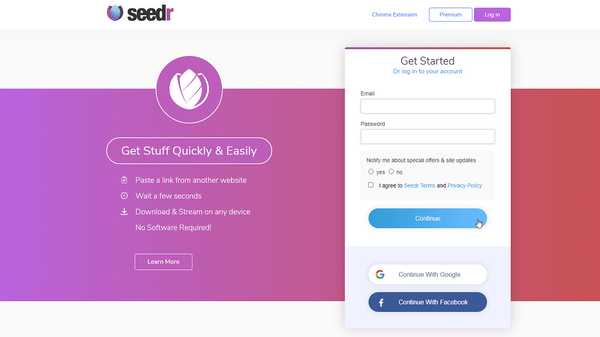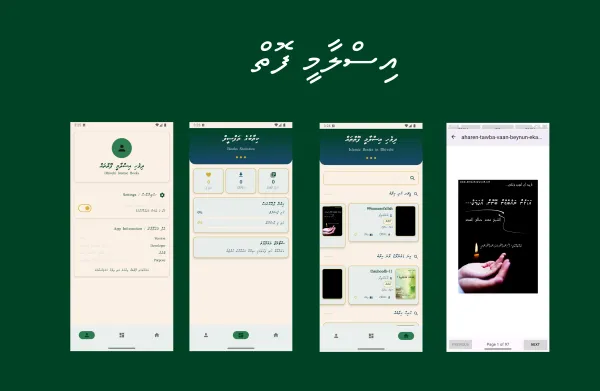Dhivehi POS - Simple POS System
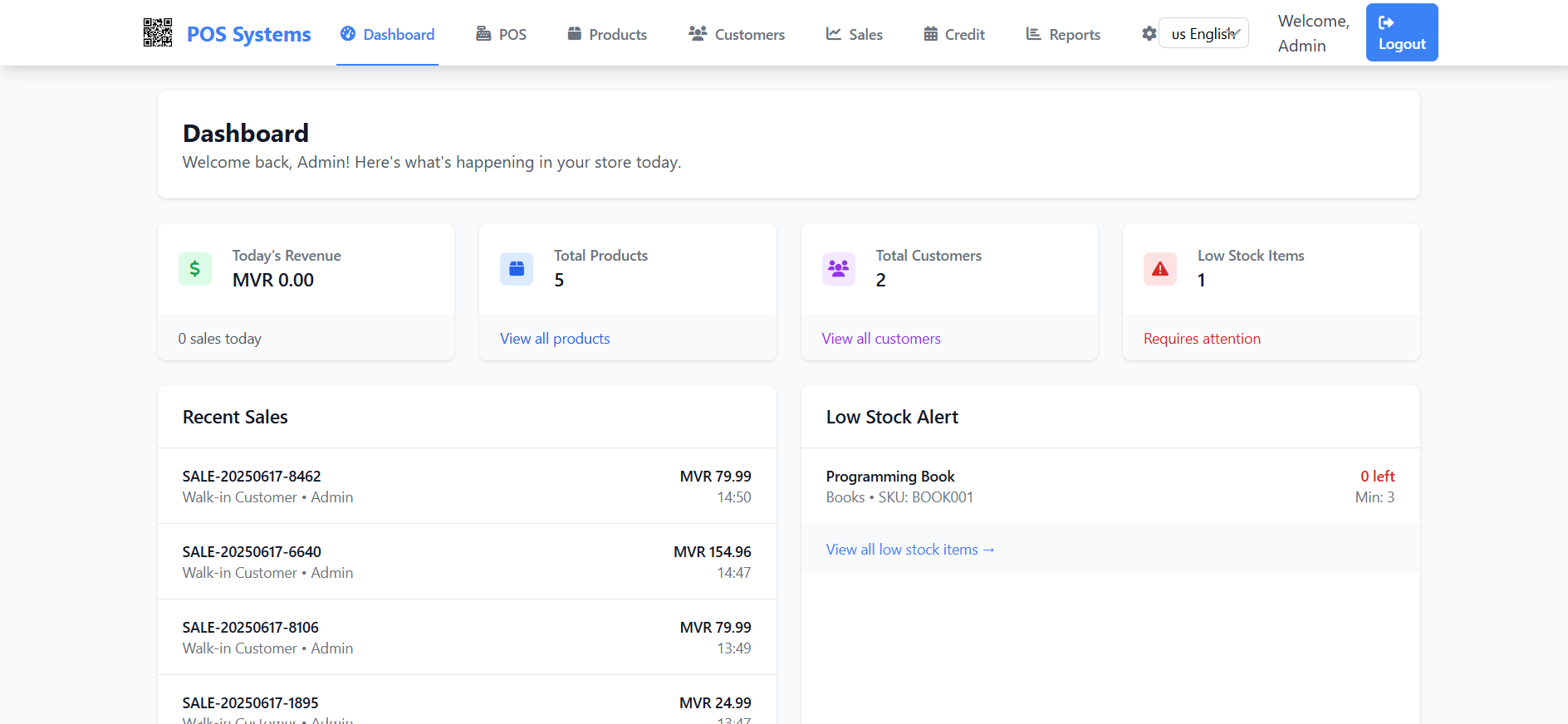
A comprehensive, multilingual Point of Sale (POS) system built with PHP, MySQL, and modern web technologies. Features full support for English and Dhivehi (ދިވެހި) languages with RTL layout support.
I'm excited to share a project I've been working on: a complete Point of Sale (POS) Management System. My goal was to build a tool that helps small businesses manage their sales, products, and customers easily.
I built this system using PHP and MySQL. It's designed to be simple to use but powerful enough to handle all your daily tasks. A special feature I'm very proud of is its full support for the Dhivehi (ދިވެހި) language, including a proper right-to-left (RTL) layout that looks and feels natural.
Let me show you what it can do.
A Quick Look at the System
I focused on making the design clean and easy to understand, so you can start using it right away.
The Main Sales Screen
This is where you'll spend most of your time. You can see all your products, add them to the cart, and check out customers quickly.
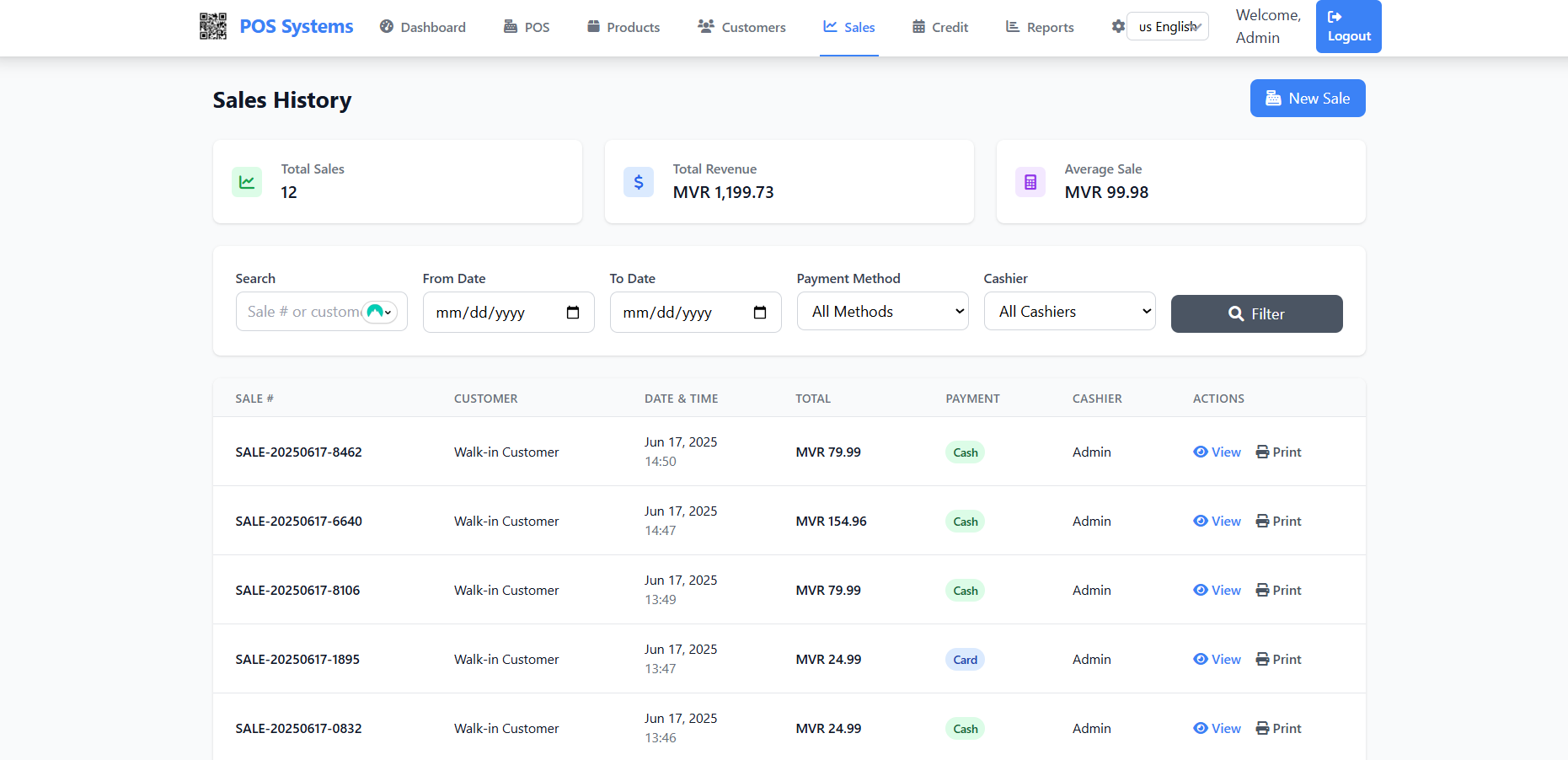
Full Dhivehi Language Support
I believe software should be easy for everyone to use. You can switch the entire system to Dhivehi with one click. The layout changes to right-to-left (RTL), and the Thaana font is clear and easy to read.
Your Business Dashboard
When you log in, you see a simple dashboard. It shows you a quick summary of your sales and how your business is doing.
Manage Your Products
It's simple to add new products, update stock, and organize everything into categories. You can also add pictures and manage prices.
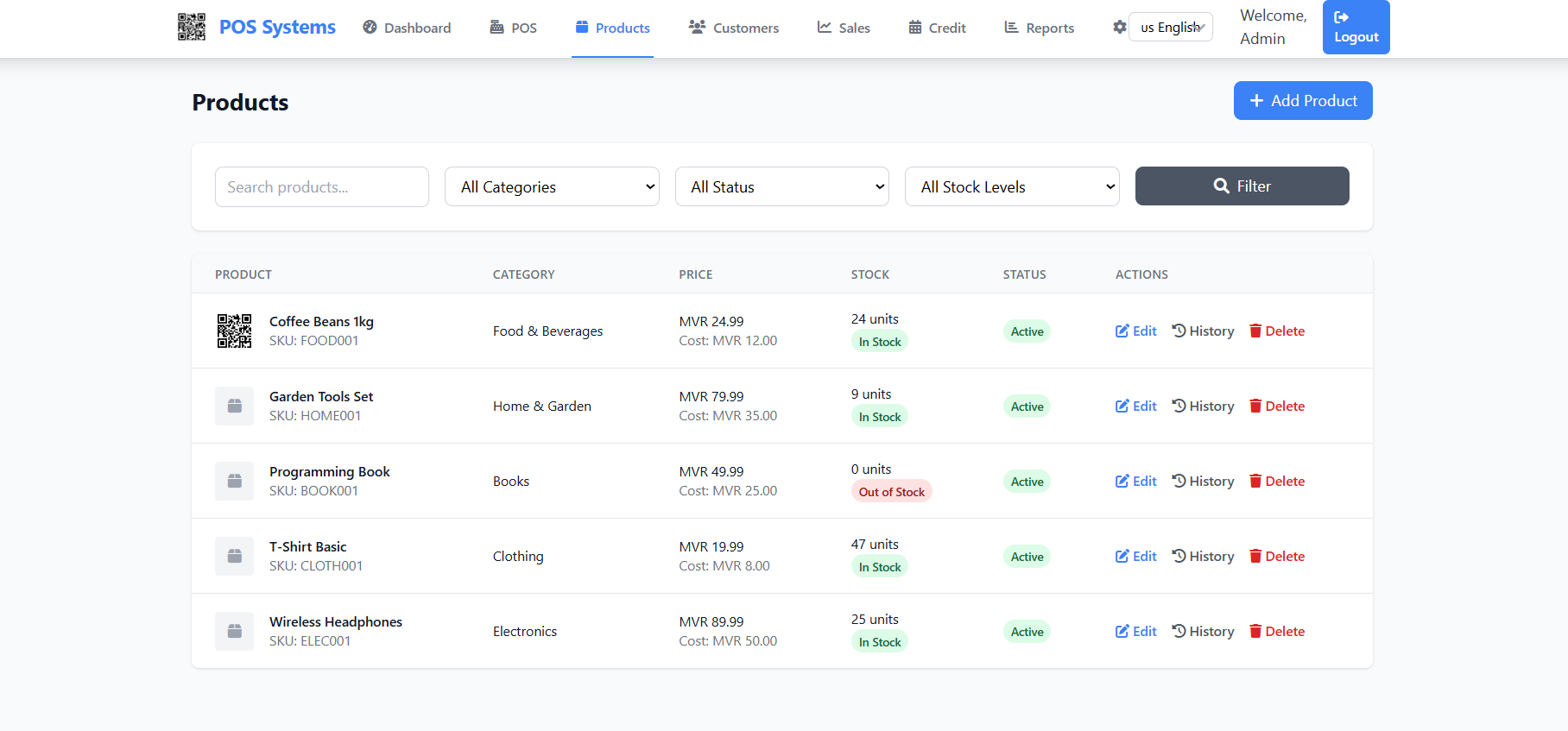
All The Features You Need
I packed this system with features to help you run your business better.
🌐 Works in English and Dhivehi
- Choose between English and Dhivehi (ދިވެހި).
- Perfect right-to-left (RTL) layout for Dhivehi.
- Clear Thaana font makes reading easy.
- Switch languages anytime you want.
💰 Easy Selling and Payments
- Find products fast with search or a barcode scanner.
- Accept different payment types: Cash, Card, Digital, and Credit.
- Add taxes and discounts easily.
- Print receipts with your store's name and logo.
📦 Manage Your Products and Customers
- Keep track of your product stock and get alerts when items are low.
- Save customer information like names and phone numbers.
- See what a customer has bought in the past.
💳 Handle Credit Sales
- Track sales made on credit.
- Record when customers make payments.
- See who owes money and when payments are due.
📊 Helpful Reports
- See how much you've sold over any period (day, week, month).
- Find out which products are your best sellers.
- Look at reports for sales, customers, and credit.
🔧 Simple System Settings
- Create different user accounts (like Admin, Manager, Cashier).
- Add your own business logo and information.
- Easily back up your data to keep it safe.
The Technology I Used
For those who are interested, here is what I used to build the system:
- Backend: PHP
- Database: MySQL or MariaDB
- Frontend: HTML, CSS, JavaScript
- Style: Tailwind CSS
- Icons: Font Awesome
How to Get Started
You can install this system in two main ways.
Option 1: Install on a Web Server
If you use a server like XAMPP, WAMP, or any other web host, you can follow these simple steps:
- Download the project files from GitHub.
- Create a database and import the .sql files I provided.
- Update one configuration file with your database details.
- That’s it! You’re ready to go.
Option 2: Use as a Desktop App
You can also build it into a desktop application for Windows using Electron. The guide is in the project files.
Default Login Details:
- Username: admin
- Password: admin123
- Important: For your security, please change this password right after you log in for the first time!
Ready to Try It Out?
I built this POS system to be a useful and accessible tool for everyone, especially for businesses in the Maldives. I hope it helps you make your work easier.
You can find all the code and installation instructions on my GitHub page.
Check out the Project on GitHub!
If you have any questions or feedback, feel free to leave a comment below or open an issue on GitHub. Thanks for reading